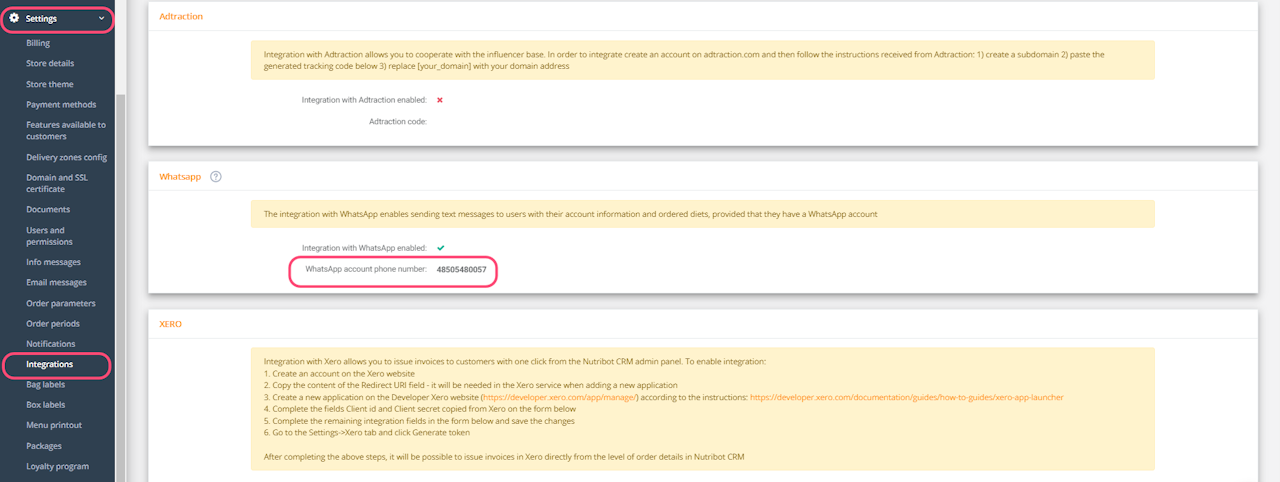
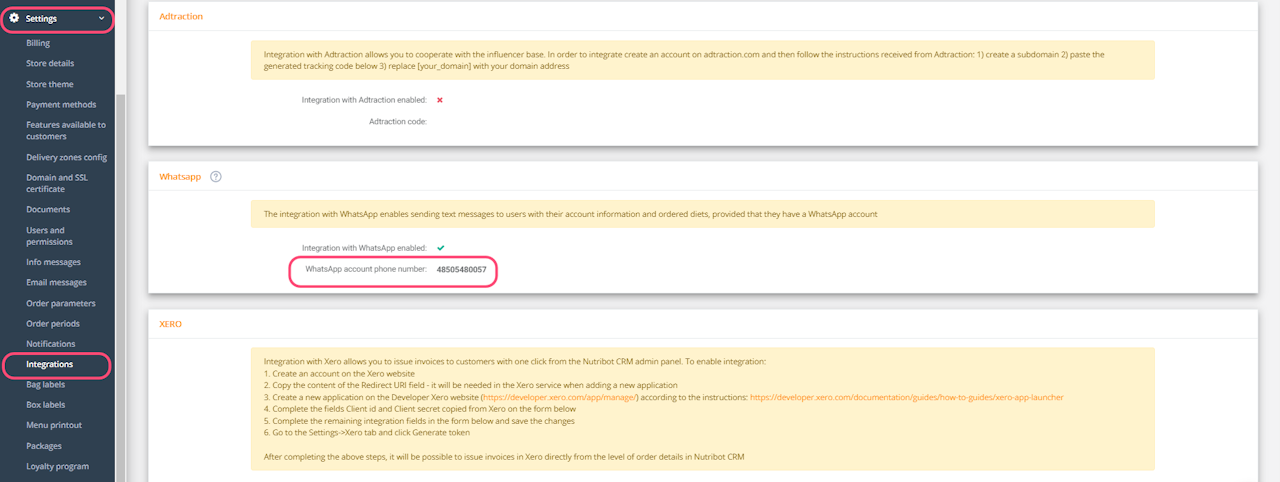
WhatsApp - integration
In the admin panel, under the settings section, a new functionality has been introduced, enabling seamless integration with the WhatsApp application. In practise, this means that, after proper configuration, clients will now receive essential information and system notifications through a new communication channel - WhatsApp. This streamlined process greatly simplifies access to crucial content, enhancing the overall system's efficiency.
To integrate with WhatsApp, follow these steps:
Settings → Integrations
Upon clicking the Edit button, enable WhatsApp integration and provide the contact number for your customer inquiries.
