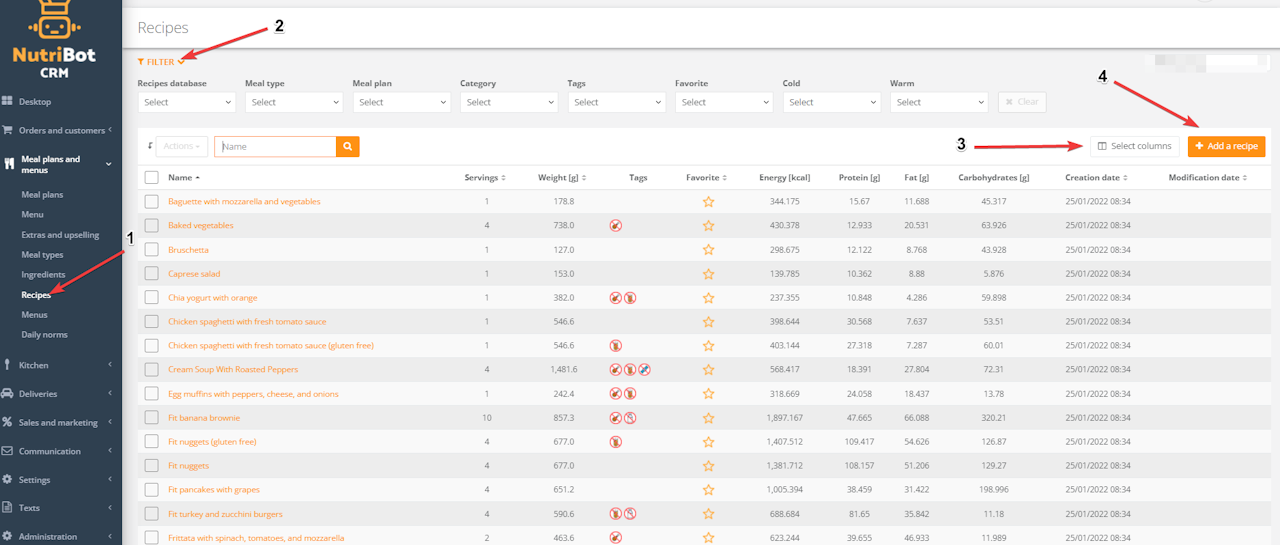
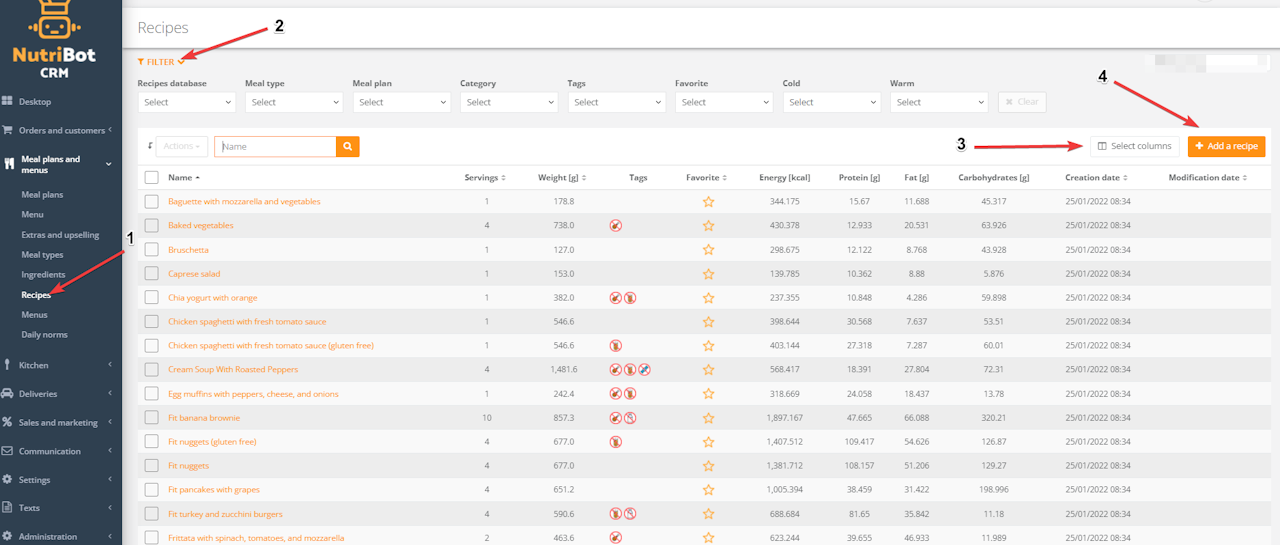
Recipe - adding
You can add a new recipe from the Main Panel (Meal plans and menus → Recipes), there is also the entire library / collection of dishes created by us.
In the list of recipes, we have the option of a data filter, which allows you to select a recipe (e.g. when composing a menu) due to:
type of meal,
meal plan,
categories,
tags,
favourite dishes,
and the method of serving: warm / cold.
Select Columns: this is a selection of information related to the recipe, shown in the columns next to the recipe name.
At this point, by clicking ''+ Add recipe'', you can add a new recipe.
