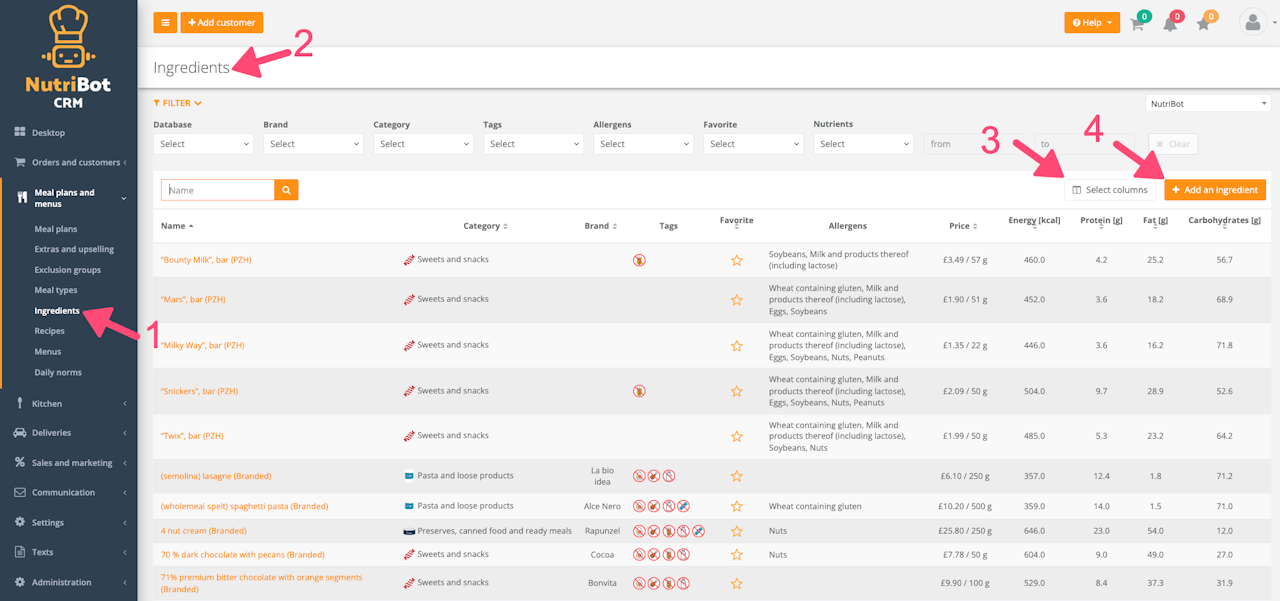
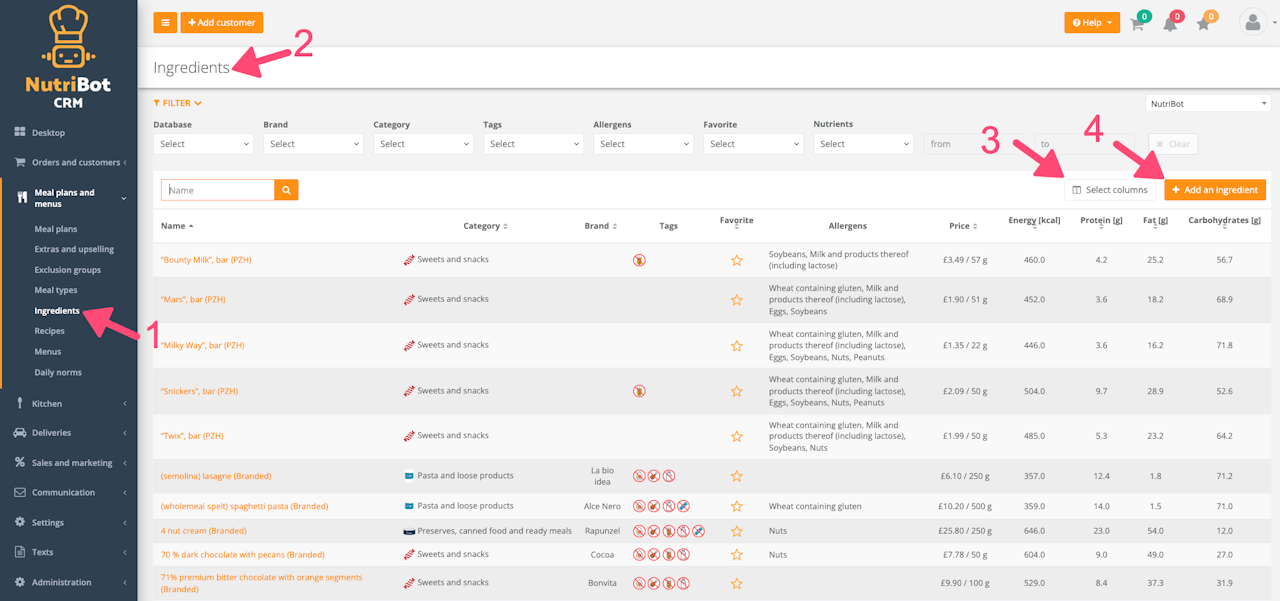
New ingredient adding
In the main panel (Meal plans and menus → Ingredients) we have access to nutritional values of over 2,000 ingredients. The data is obtained from the database of the Polish National Institute of Hygiene, USDA and directly from producers of food products, the so-called branded bases.
Here is a collection of all the ingredients (food items) available for creating recipes and meals.
With the help of a data filter, we can select ingredients from individual:
Databases (PZH; USDA; Branded; Custom)
Category
Tags
Allergens
Choose ingredient with a specific (selected) nutritional value. Here we can enter values from- to. For example, we can search for a ingredient with a protein content of 10 to 20 g (in 100 g of product).
3. The choice of columns allows the selection of the nutritional information / values available for the ingredients in question.
4. By clicking the “+ add ingredient” button, we go to a new view dedicated to creating / adding a new ingredient. It will be saved in the ingredients database as “custom database”.
